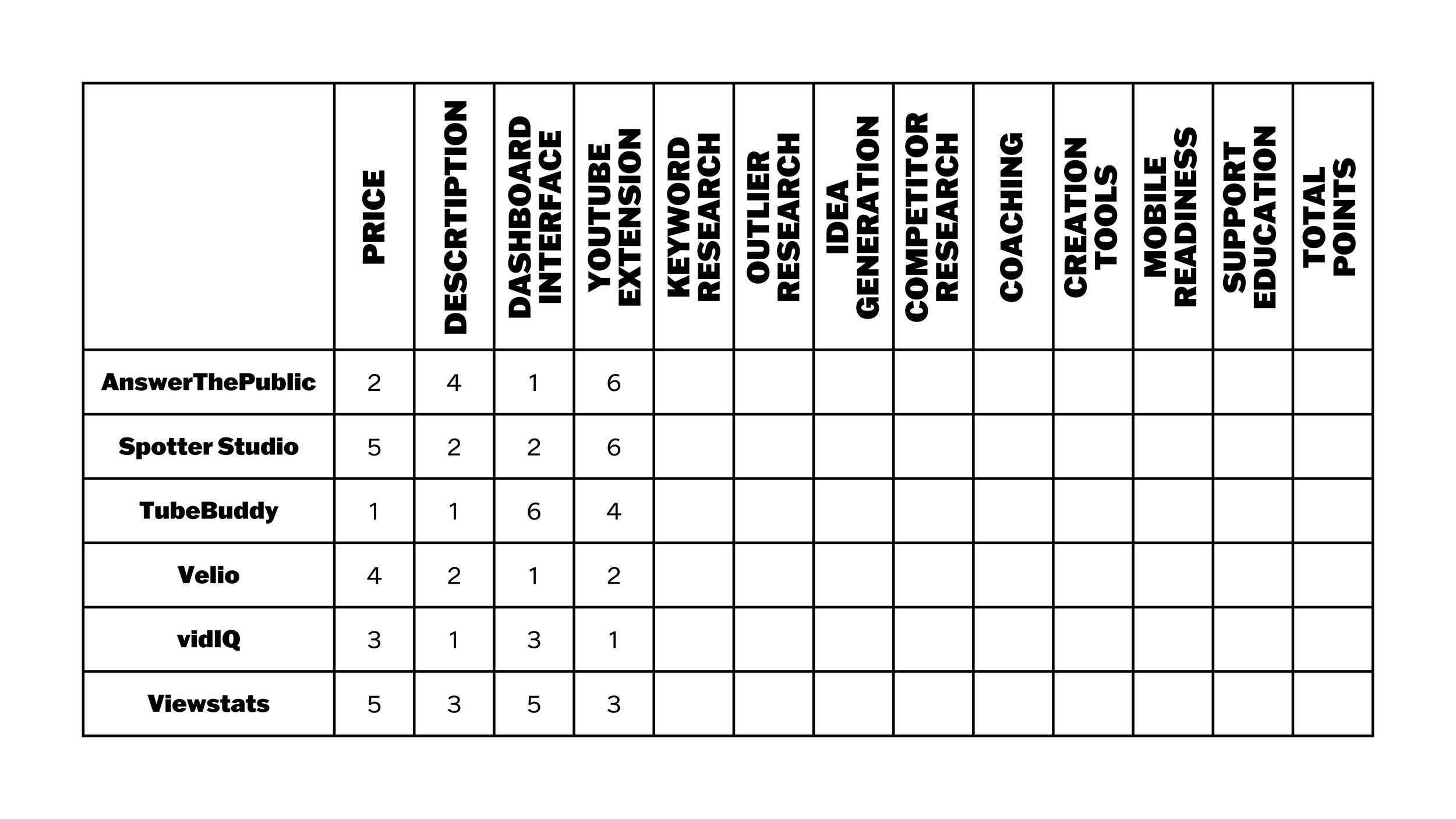vidIQ vs TubeBuddy (and more)
How do you grow faster on YouTube?
Whether you’re just starting a YouTube channel or have been grinding away for years, you’ve probably been in the market for a way to take the guesswork out of growing your channel. Enter TubeBuddy and vidIQ... and several other YouTube growth tools. There are so many different web-based tools for YouTube to choose from, so in this article, I’ll review my recommendations for the top 6 platforms for growing your channel. While TubeBuddy and vidIQ might be the most popular tools to choose from, they aren't the only options. Plus, at the end of the article, I’ll share one bonus platform that is entirely free.
I know this is a long post, and I want to get you the information you're looking for as quickly as possible, so “Spoiler Alert,” my top recommendation for MOST YouTubers is vidIQ, but that comes with several caveats that I will explain throughout the article.
I’ll be looking at 12 different categories, and I’ll add headers to make it easy for you to find the information you’re looking for. I also created a chart to keep track of my rankings for each category, and I will show it on-screen at the end of each section. The six growth tools I’ll be reviewing are in no particular order: AnswerThePublic, Spotter Studio, Viewstats, Velio, TubeBuddy and vidIQ.
Ok, let’s dive in.
YouTube Growth Tools Pricing Plans
First and foremost, everyone is concerned with price. The range for all these platforms ranges from $0 to $50 a month, and if you signed up for all the top tiers, you could spend about $200 a month. If you’re a larger YouTuber with several revenue streams and a team of people helping you grow your channel and audience, that price tag could be worth it. But if you’re just getting started, you will probably want to choose the most affordable option.
Here is the breakdown of prices for all the platforms at the time of making this post. As you can see, Viewstats has the cheapest option at $0 a month, but that doesn’t include most of the tools that really make this platform useful for growing your channel. The next cheapest options are TubeBuddy and AnswerThePublic.
While TubeBuddy has the lowest price, that price is relative when comparing the features of all these platforms. They all do very different things, from finding relevant keywords, to channel audits, to finding video titles, so it is hard to compare prices directly. When we compare vidIQ vs TubeBuddy they really are the two most comprehensive tools in the bunch, but they still have very big differences. vidIQ pricing is higher than TubeBuddy, but I believe it offers a lot more for the extra cost. So, while it is good to take price into consideration, I'd recommend reading the rest of the article to make a more informed decision about which tool is right for you.
So, according to my ranking chart, TubeBuddy got first, and AnswerThePublic got second.
Points breakdown: AnswerThePublic 2; Spotter Studio 5; TubeBuddy 1; Velio 4; vidIQ 3; Viewstats 5
YouTube Growth Tools Descriptions
So, what do all of these platforms do? Below are the company descriptions of these platforms that provide a general overview of their key features.
These five platforms serve different yet complementary roles in YouTube growth and optimization. They all offer advanced features and powerful tools to help you grow your YouTube channel.
AnswerThePublic specializes in keyword search terms and social listening, using search engine data to uncover trending topics, search volume, and cost-per-click predictions. While it is a general SEO tool mainly used for websites, it is also an excellent YouTube SEO optimization tool.
Spotter Studio focuses on brainstorming and planning, helping creators develop and organize video concepts, titles, and thumbnails. It has powerful tools built off of AI.
TubeBuddy is an end-to-end YouTube optimization suite of tools offering AI tools for SEO, bulk processing, workflow automation, and audience engagement to boost watch time and algorithmic reach. You can find video titles, review popular videos, and find keyword scores, just to name a few features.
Velio leverages AI-powered keyword search and content analysis by filtering through millions of YouTube videos to identify successful ideas, titles, thumbnails, and hooks, making it easier to find proven strategies. While it doesn't look at SEO scores, it does help with video titles, and discovering viral video content.
vidIQ is an all-in-one YouTube growth tool, similar to TubeBuddy, providing channel audit tools, daily ideas, and other essential tools to increase reach, engagement, and views, catering to both new and experienced creators. Plus it has some really great SEO tools.
Viewstats provides detailed analytics to better understand audience engagement and video trends. It integrates as a browser extension, adding extra tools directly into YouTube’s interface and it serves as a versatile tool for monitoring competitors, optimizing content strategy, and staying updated on channel growth.
Synthesis & Best Use Cases
· For ideation and competitive analysis, Spotter Studio, Velio, and Viewstats offer valuable insights for ideation and competitive analysis.
· For SEO and workflow automation, TubeBuddy and vidIQ are the leading choices.
· For keyword research and trend analysis, AnswerThePublic is highly useful.
If it works for your budget, I recommend using a combination of these platforms to develop a comprehensive YouTube growth strategy. This is for two reasons: one, several of these platforms perform very different jobs, and two, I have often found discrepancies between recommendations on these platforms. I find that using several platforms gives me more information to make an informed decision.
Based on the platform description alone, TubeBuddy and vidIQ tied for first place.
Points breakdown: AnswerThePublic 4; Spotter Studio 2; TubeBuddy 1; Velio 2; vidIQ 1; Viewstats 3
Dashboard User Interface
UX is an important aspect when considering any software. I believe all of these do a pretty decent job, minus TubeBuddy. Let me explain.
AnswerThePublic, Spotter Studio, and Velio all have clean, simple interfaces that get you working right away. AnswerThePublic and Spotter Studio show where you left off and have clutter-free dashboards, which I really like. Velio feels like you are on YouTube’s home page, which makes it immediately familiar and easy to navigate.
Similarly, Viewstats is also clean and easy to navigate. However, when you sign in, it takes you to the basic search page, even if you’re paying for the Pro Plan. The basic search page is good if you’re trying to figure out the general stats of the channel, similar to Social Blade. However, when looking at how the platform can be used to grow your audience, this information pales in comparison to what the Pro Plan offers. The Pro Tools plan is similar to Spotter Studio or Velio.
Compared to the other platforms, vidIQ feels very cluttered when you first log in. You have daily video ideas, search terms, keyword scores, channel stats, and a slew of different growth tools. The screen is very full. However, after you have spent a few minutes exploring the page, it begins to feel less overwhelming and becomes incredibly helpful.
So, why do I have TubeBuddy listed in last place? Their platform requires a lot of manual input to make it useful. The icons don’t seem to meet industry norms and can be a little confusing when you are getting started. But if you're new to content growth tools, it won't be an issue. A lot of the tools seem to be API reliant or unnecessary.
The biggest issue I have with the TubeBuddy interface is that when you click on several of the tools, they take you to empty pages that say, “You need to add more information.” This is true of the other platforms, but the difference is those platforms (like vidIQ) have prompts, recommendations, and suggestions for how to get started. Plus, the other platforms seem to be better integrated with YouTube, making searching for other channels and videos much easier. TubeBuddy does make up for this with its YouTube browser extension, which I’ll talk about next.
Looking at the scorecard for this section, Velio.co and AnswerThePublic tied for first, with Spotter Studio coming in a close second place.
Points breakdown: AnswerThePublic 1; Spotter Studio 2; TubeBuddy 6; Velio 1; vidIQ 3; Viewstats 5
YouTube Browser Extension
If you’re like me, you spend a lot of time on YouTube, even when you’re not doing research or creating your own content. But even during my recreational use of YouTube, I will often get inspired or curious about a channel or video. Using the YouTube browser extensions provided by some of these platforms has helped me to learn and grow as a content creator and consultant in an easy and convenient way. I use the Chrome Extension for all of these, but some platforms work on other browsers as well.
AnswerThePublic and Spotter Studio both currently don’t have a YouTube extension. But everyone else does. In my opinion, this is the area TubeBuddy does its best work. But it still isn’t as strong as the other platforms. They have decent keyword research features, including keyword search volume and keyword scores. However, when I compare it to other apps like vidIQ and AnswerThePublic, I often find TubeBuddy has different numbers and video strength recommendations. I’ve found that keyword research with most platforms is still a bit of a guessing game, so I try not to put too much stock in the exact numbers. Instead, I look at these numbers as ballpark figures. TubeBuddy also has tools for interacting with YouTube Studio, which includes bulk uploads, suggesting video tags, and providing a checklist for posting your videos.
I was surprised to find that Velio had a YouTube browser extension and doubly surprised at how well it works. This is one of the fastest ways to add new videos or channels to your comparison lists, and is a very powerful tool for research and discovering what is gaining viral traction. It is very clean and easy to use. However, it can take up to 48 hours to populate all the videos for a channel if you are using the "Save channel" feature.
vidIQ has one of the best YouTube extensions, providing great research tools when you're watching content on YouTube. You can review channel stats and video stats, including title changes, views per hour, and outlier scores. Plus, they have a useful AI tool so you can remix videos to develop new video title ideas with provided title suggestions for your channel. They also have tools that help you with posting videos by analyzing your video title ideas and suggesting tags, among many other things.
Viewstats also has a very insightful extension designed specifically for doing research. I like how clean this tool is, and I think it does a very good job at what it was designed for. However, it doesn’t provide any suggestions or support inside YouTube Studio, which I think is a missed opportunity.
Looking at the scorecard for this category, I rated vidIQ first and Velio second.
Sign up For Velio Today
Points breakdown: AnswerThePublic 6; Spotter Studio 6; TubeBuddy 4; Velio 2; vidIQ 1; Viewstats 3
Keyword Tools
Looking at keyword scores and the breakdown of keyword research volume is the first place I always start when creating videos. I know that there is an approach that says to consider what will be viral before doing anything else. However, I personally believe this is somewhat niche and goal-dependent, and if you find the right search term, it can be incredibly helpful in finding the right audience. I work with a lot of small businesses that are looking to create content for their existing audience and potential clients. And for some of these clients, super-sensationalized content won’t land well with their audience. Regardless of your philosophy, knowing the existing search volumes for your target keywords helps you have a good idea of how viral the video you're creating could be.
Right off the bat, Spotter Studio, Velio, and Viewstats don’t provide keyword tools. For all of these, you can enter a target keyword and see video examples but not search volume or search term suggestions.
AnswerThePublic was created solely to perform keyword research functions and is a more traditional SEO tool. You can find keyword suggestions for YouTube content directly or track target keywords for many other platforms. Also, you can search by country, which is nice if you know most of your audience is from, say Germany, you can check and see how many searches are happening for your video idea in Germany each month, rather than from the whole world. It offers a lot of great video ideas and provides actual search volume data.
TubeBuddy does have keyword research features, and it has a pretty easy-to-use interface. This is through the YouTube browser extension, and you get access to this on the $6 a month plan. There are two essential tools designed for keyword research and building SEO strength. There is SEO Studio, which gives you an overall SEO score while you build out your videos’ titles, descriptions, tags, and thumbnails. The other tool is called Keyword Explorer. This gives a keyword score for search volume, weighted competition, optimization strength, and other stats which TubeBuddy combines to provide an overall score for the keyword you're searching. This tool also provides related searches for you to explore.
vidIQ also has a great keyword research tool, and this is where I check most of my SEO scores when developing a video for my channel or a client’s channel. Both TubeBuddy and vidIQ provide an overall score as well as a rating for competition. It also provides suggestions of other keywords for you to explore. While TubeBuddy and vidIQ are similar here, I think vidIQ’s interface and amount of information are much more useful. I particularly like that I’m getting search volume numbers, so I know approximately how many people are searching for a topic rather than just what the platform thinks is a good number. I also like that it shows what questions people are asking, similar to what AnwerThePublic provides.
Looking at the scorecard for keyword tools, vidIQ took first, and AnswerThePublic took second.
Points breakdown: AnswerThePublic 2; Spotter Studio 6; TubeBuddy 3; Velio 6; vidIQ 1; Viewstats 6
Outlier Research
Outlier research is the hot new topic of the last year or so. Several channels have been using this information to help significantly increase their channel’s views. If you're not familiar with it, on YouTube, outliers refer to videos that perform significantly better or worse than your typical content. Unlike YouTube SEO, this looks at virality data. By being able to review outliers from other people’s channels, you can reverse engineer super successful video ideas to work for your channel. Several creators have exploded their growth using this strategy, and I consider it an essential tool for growing your channel.
First off, AnswerThePublic does not offer research tools for outliers, but everyone else does. TubeBuddy requires you to add several channels to a niche category to be able to review outliers. This is a function you can perform on the other platforms, but you aren’t required to do this to get started. So, for that reason alone, TubeBuddy isn’t my favorite option for outlier research. When we compare vidiq vs Tubebuddy in this area, I really prefer the outlier tools in vidIQ. They are more sophisticated and allow me to get to work right away.
Outlier research is one of the main functions of Velio, and it does a really good job at it. The rest of the platforms are pretty comparable. What I found most interesting was that when I provided similar search parameters, each platform provided a variety of different results. I didn’t find that any of the results were necessarily bad or unhelpful, but it is something I’ll have to keep experimenting with to see if I find any rhyme or reason for the differences.
Based on the relevance of the searches and the ease of using the tool, I gave vidIQ and Viewstats first place and Velio a very close second.
Points breakdown: AnswerThePublic 6; Spotter Studio 3; TubeBuddy 5; Velio 2; vidIQ 1; Viewstats 1
Idea Generation
Each of the platforms I reviewed had some form of idea generation tool, which, if you're a solo creator, really can be an essential tool for growth. All of them require you to do legwork, so don’t expect a silver bullet solution from any of these platforms. Some platforms offer automatic daily ideas, while others require more manual input. I decided to break them into groups: Keyword Based, Outlier Based, and Other.
AnswerThePublic is solidly in the keyword camp. It shows questions, prepositions, comparisons, and related ideas. I like how many ways this breaks down a keyword. You can really start to understand the psychology of your audience by reviewing all of the searches listed on AnswerThePublic.
vidIQ has a foot in both the keyword and outlier camps. I really like that it gives you information for both options. They have a daily idea section which is one of the nice perks of their user interface. Even though I consider keywords first when doing research, I always want to figure out how to position the keyword so that it has the best chance of being viewed by the widest audience possible, and exploring outliers, I’ve found, is the best way to do that. Plus, vidIQ has AI tools to help suggest titles, thumbnails, scripts, and more when coming up with your video ideas.
Spotter Studio, Velio, and Viewstat all allow you to develop ideas by searching for outliers. They all help with video titles ideas, and thumbnail ideas. Where Spotter Studio differs is that it provides amazing AI tools to help create a TON of ideas for titles, hooks, and thumbnails super fast. I’ll talk more about this later when I review the creation tools.
TubeBuddy has a couple of tools to find the exact idea you're looking for to grow your channel. The first is the Video Planner tool, but similar to other TubeBuddy tools, it was a little clunky for my preference. I want more suggestions and recommendations based on data pulled from YouTube when I work. However, one very interesting tool I was surprised by was the Suggested Shorts tool. It selects specific moments from the videos that performed best on my channel that could be turned into shorts. I love repurposing content, and this tool makes it very easy to see what could work right out of the gate.
Looking at the scorecard for this section, vidIQ took first, with AnswerThePublic and Spotter Studio coming in second.
Points breakdown: AnswerThePublic 2; Spotter Studio 2; TubeBuddy 6; Velio 5; vidIQ 1; Viewstats 5
Competitor Research
Figuring out what the competition is doing is a very savvy business strategy that works great for growing a YouTube audience as well. You can figure out what is working for them, decide what could work for you, and find where there are gaps in the content that you could be filling.
AnswerThePublic does not offer this tool. It was developed initially for website SEO experts to strengthen their SEO game. The developer created a separate tool, UberSuggest, for doing competitor research. But that only works for websites and not YouTube.
The rest of these platforms do offer competitor analysis features. However, their methods vary greatly. While Spotter Studio and Velio don’t have specific competitor tabs or sections on their sites, they do allow you to target specific creators and do research by looking at their Titles, Thumbnails, and outlier scores. Viewstats does have a competitor section on its site, but it is just a feed of what they have been creating with numbers for views, likes, and comments. This isn’t my favorite way to do research.
Tubebuddy and vidIQ both have more robust competitor research tools, but as I’m sure you could guess by this point in the video, I prefer vidIQ’s platform. They both offer pretty much the same information, but vidIQ is quicker, give you the ability to search for a channel right inside the app, and has a more compact form factor making it easier to navigate. Here you can see how long it took to pull up information after adding a new channel in Tubebuddy. And here is how long it takes in vidIQ.
Looking at the scorecard for this section, vidIQ came in first place, with Tubebuddy coming in second.
Points breakdown: AnswerThePublic 6; Spotter Studio 3; TubeBuddy 2; Velio 3; vidIQ 1; Viewstats 3
Coaching
This section is very easy to talk about because vidIQ is the only platform that offers coaching and is transparent about its pricing. Coaching is currently $99 a month if you pay annually or $199 a month if you pay month to month. According to vidIQ, “The way this plan was designed, creators can send up to 5 messages per response cycle. The five messages can be 5-minute videos, text up to 750 characters or images, no external links or files, before unlocking a response from the coach within 24–48 hours. Once the coach responds, you can send up to 5 additional messages, and the process continues. The coaches generally reply within 24–48 hours, Monday-Friday in the US and Canada time zones.” Coaches can help with channel audits, personalized video ideas, video title ideas, video descriptions, general video strategy, and can help a variety of different types of video creators.
If this price tag scares you away, don’t worry because included in the regular vidIQ plan is an AI coach that you can use to help you get a better idea of how to grow your channel. Like any AI tool, it isn’t without its issues, but in my experience, the tool is still a good option, especially for the price. The only other platform with a coaching option is TubeBuddy, but they only offer this at their enterprise plan, which doesn’t have a price tag.
So, I gave vidIQ first place, and TubeBuddy got 5th place as a consolation prize.
Points breakdown: AnswerThePublic 6; Spotter Studio 6; TubeBuddy 5; Velio 6; vidIQ 1; Viewstats 6
Creation Tools
This section is also easy to score. vidIQ and Spotter Studio are the only two platforms that offer creation tools, and both do a fantastic job. Spotter Studio was built off of an AI platform designed to help build Titles, Hooks, and Thumbnails. You can download the thumbnails and use them as is, or use them as inspiration. I love that you can just keep hitting GO and get more ideas. You can generate an unlimited number of ideas/thumbnails per month.
vidIQ is similar but has a few more features. In addition to Titles, Hooks, and Thumbnails, you can also generate a video outline, script, and voice-over. The voice-over is ok, but it feels like it is meant to help you in the editing process and not be a final production voice-over. However, you could use it for your video if you wanted to. Depending on which plan you’re on, there may be limits to how many credits you have to generate ideas/thumbnails per month.
Between these two platforms, Spotter Studio is far superior when it comes to Thumbnail idea generation. It is both faster and more relevant with the thumbnail designs. You can see from these screen grabs that they aren’t perfect, but they are certainly helpful in fighting creator’s block.
I awarded a tie for first place to vidIQ and Spotter Studio for this section.
Points breakdown: AnswerThePublic 6; Spotter Studio 1; TubeBuddy 6; Velio 6; vidIQ 1; Viewstats 6
Mobile Apps
This category was interesting to dive into because while several of the platforms didn’t have mobile apps, they tried to make up for that by having mobile-friendly websites. The only option without either was Spotter Studio. AnswerThePublic and Viewstats both have mobile-friendly websites. However, Viewstat’s site isn’t as mobile-friendly as it could be.
TubeBuddy, Velio, and vidIQ all have dedicated mobile apps. vidIQ is the most robust, giving you almost full access to all the same tools available on desktop. The only tool I couldn’t find was the SEO tool, which focuses on tags. TubeBuddy is a little underwhelming and seems to have fewer tools than the already limited selection via desktop. Velio’s app was probably the biggest surprise of the whole bunch. They are a relatively new company founded by Marcus Jones, a YouTuber you should definitely check out, and a small team. Their app provides a great user experience with a lot of useful features similar to the desktop app.
Looking at the scorecard for this section, vidIQ took first, with Velio coming in second.
Points breakdown: AnswerThePublic 5; Spotter Studio 6; TubeBuddy 4; Velio 2; vidIQ 1; Viewstats 5
Support/Education
All of these platforms have great support options, and it was a very tight race. Most of these sites provide some combination of walk-through videos for each of their tools, FAQ sections, Help Buttons, Chatbots, YouTube videos, or chat support with their team. vidIQ came out on top again for me, but it really was very close.
Points breakdown: AnswerThePublic 3; Spotter Studio 2; TubeBuddy 3; Velio 2; vidIQ 1; Viewstats 2
The Winner & Is This Software Worth It?
Like I said at the beginning of the video, vidIQ was my top choice, and you can see here that it came out on top above all the other contenders by a lot. The reason for this mostly stems from the fact that vidIQ offers the most. They were able to compete in every category. It really is the Swiss Army Knife of YouTube growth platforms.
Second place went to Velio. While it doesn’t have nearly as many tools as vidIQ, it’s really good at the things it was designed to do. The price is affordable, the UX is nice, and it delivers great options for outlier research.
Spotter Studio took third place. It has a great interface, good research options, and excellent creation tools. I think investing time in learning and utilizing AI is extremely beneficial, and Spotter Studio is one of the AI tools that is getting it right. The price tag is a little high, but you’re getting a lot for the price.
TubeBuddy is holding up the middle of the pack, while Viewstats and AnwerThePublic came in last and second to last place with only a one-point difference. Does that mean I think they are garbage? No. But if you are looking to invest in just one tool, I wouldn’t recommend these three as top choices.
So, what do I recommend? I would say if you’re just starting out, going with vidIQ is a great choice. You can do a lot with the tool, and I’ve seen success for my clients when doing research with vidIQ. But if you’re an established YouTuber or are looking to grow quickly and you have extra money in the budget, pairing vidIQ with one or two of these other products is an excellent choice. Like I said earlier in the video, these apps will often provide conflicting advice, so consulting multiple apps can help build a fuller picture as you try and figure out how to grow your channel.
Points breakdown: AnswerThePublic 23; Spotter Studio 28; TubeBuddy 26; Velio 31; vidIQ 56; Viewstats 22
Free Bonus Tool
Now, if you don’t have any money to spare and you’re looking for a way to do research on YouTube, there is a great free option you can check out. And, of all the tools we looked at in this video, it arguably has some of the best data. It’s called YouTube Studio. YouTube has added a couple of new features in the last year or so with the Inspiration and Trends pages. This is a great way to see what YouTube thinks are great ideas or to see how YouTube ranks your video ideas for your specific channel and audience. I have been using this feature in tandem with vidIQ and several of these other apps for a while now.