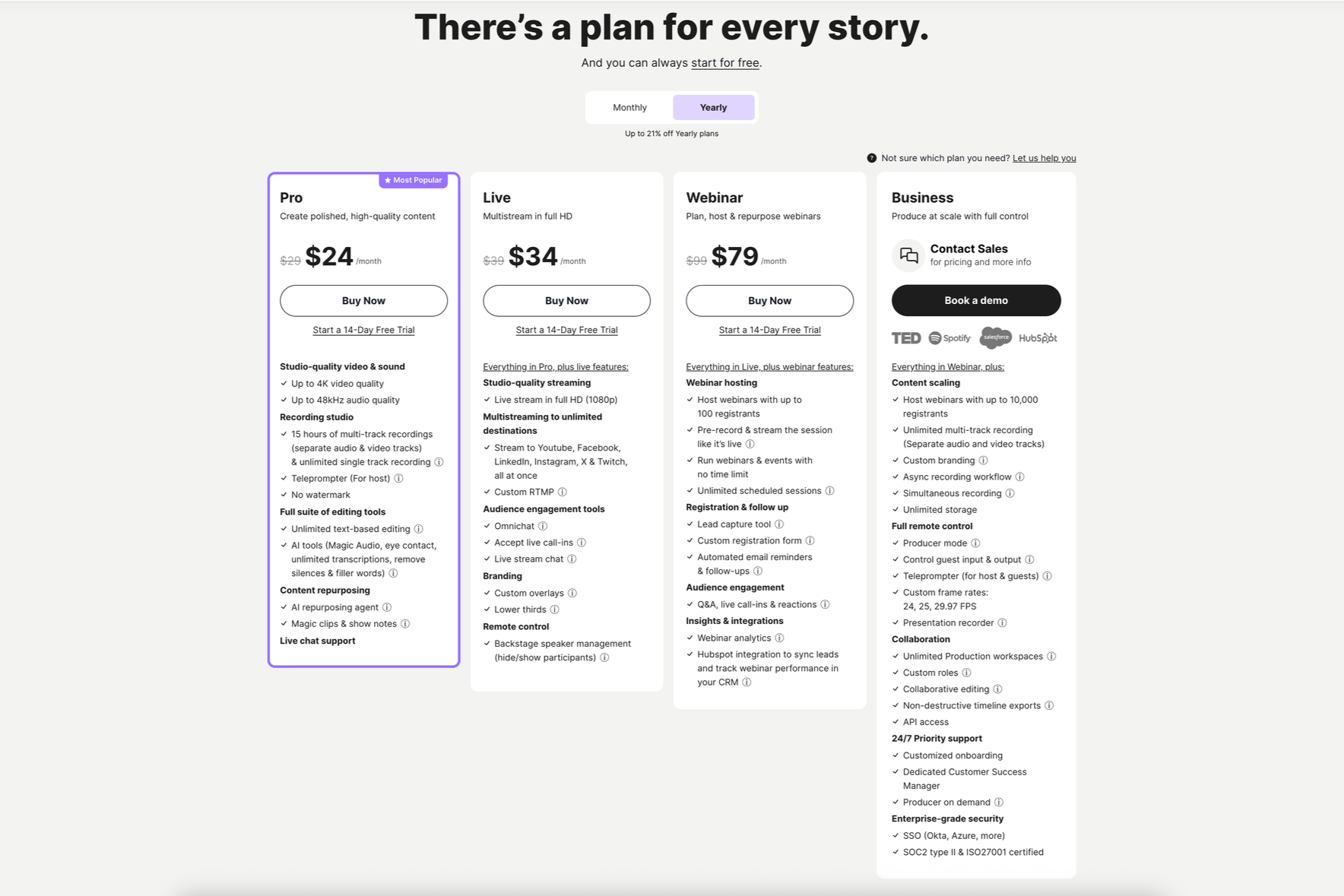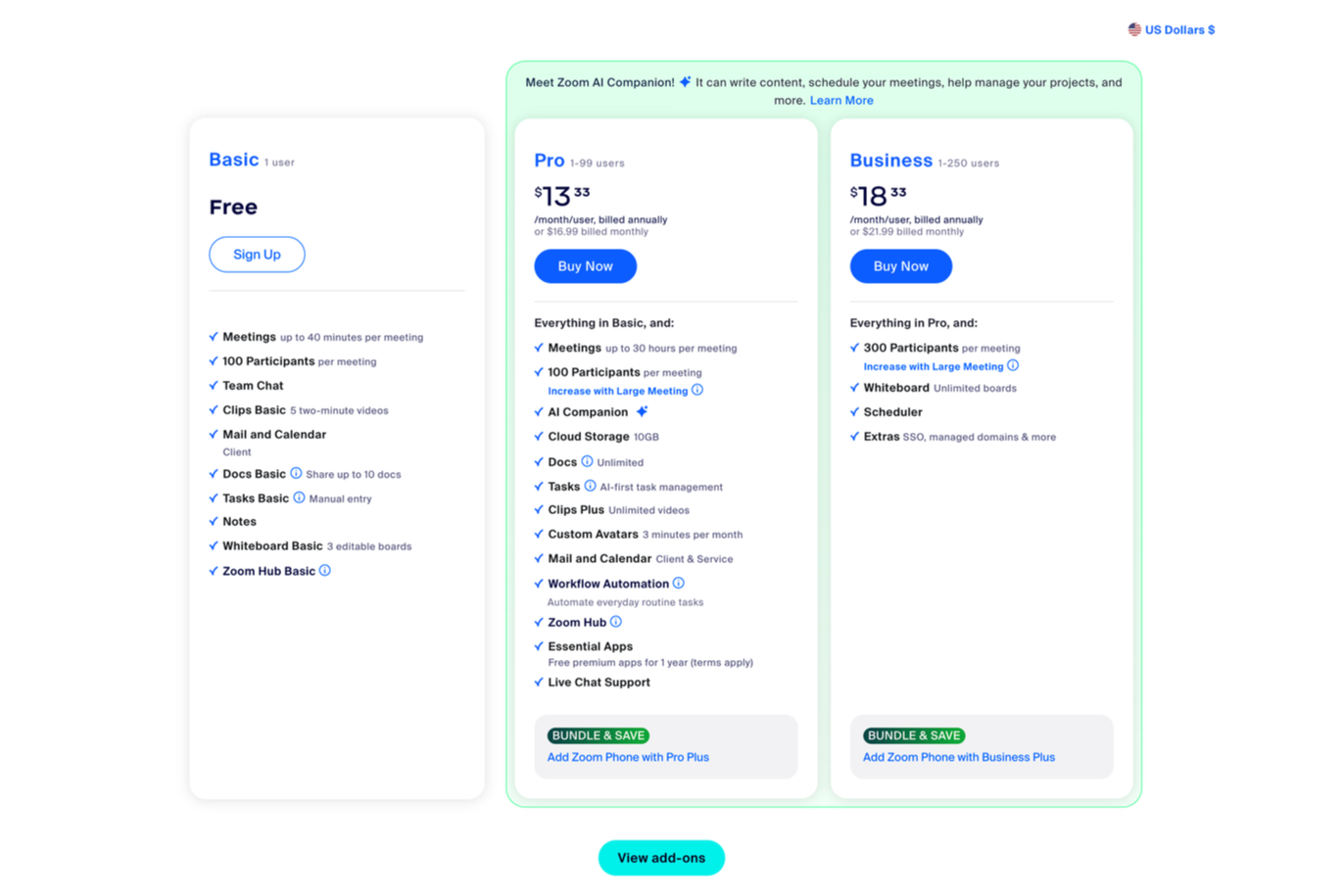Riverside vs Zoom for Podcasting: The Ultimate Guide
Introduction: The Podcaster's Platform Dilemma
The world of podcasting is no longer a niche hobby; it's a rapidly expanding digital frontier. With a global market valued at over USD 28.6 billion in 2023 and an audience expected to reach 619 million by 2026, the demand for high-quality content has never been higher. This explosive growth presents a critical dilemma for every aspiring and established podcaster: choosing the right recording platform. Your software is the foundation of your production, the digital studio where your conversations and stories come to life. The choice you make directly impacts your sound quality, workflow efficiency, and the overall professionalism of your final product.
The Crucial Role of Your Recording Platform
A podcast recording platform is more than a tool to capture audio. It affects the quality of your recordings. It also affects how easy it is to do remote interviews and how flexible you are in post-production. A great platform saves you hours of editing, while a poor one can introduce irreparable glitches, audio dropouts, and frustrating technical hurdles that stand between you and your audience. We've edited hundreds of podcasts and dealt with every type of poor audio quality imaginable. Podcast recording becomes even more complicated when you're producing a video podcast. So, we can't stress the importance of choosing the right podcast recording platform.
Why Riverside and Zoom are Top Contenders (for Different Reasons)
In this crowded space, two names consistently emerge: Riverside and Zoom. Zoom, the titan of video conferencing, is ubiquitous and familiar to millions. It’s accessible and easy for guests to use. Riverside, on the other hand, is a purpose-built platform designed specifically for high-quality content creation. They represent two different approaches to capturing remote conversations through audio and video recording. Understanding their distinct philosophies is the key to choosing the right one for your podcasting needs.
What This Guide Will Cover: Making Your Definitive Choice
This guide will dissect the Riverside vs. Zoom debate from a podcaster's perspective. We will explore the core recording technologies, compare critical aspects like audio and video quality, and analyze their impact on your workflow. By the end, you will have a clear, scenario-based understanding of which platform will best serve your podcasting ambitions.
Understanding the Core Difference: Communication vs. Content Creation
The most significant distinction between Riverside and Zoom lies in their original purpose. One was built for real-time communication, while the other was engineered from the ground up for high-fidelity content creation. This foundational difference influences every feature and outcome.
Zoom: The Ubiquitous Video Conferencing Platform
Zoom’s primary function is to facilitate live, synchronous meetings. Its technology is optimized to deliver a stable, real-time audio and video stream. It does this by compressing data to prioritize connection stability over absolute quality. Its recording feature is an add-on to this core function; it captures the compressed stream that is sent over the internet, not the raw input from each participant's microphone. It was not created for the purpose of content creation, video podcasts, or podcast recording in general.
Riverside: The Dedicated Digital Studio for Content Creators
Riverside was designed with the final product in mind. It focuses on delivering studio-quality recordings for content creators. This is different from other platforms. Its standout feature is local recording. Local recording lets Riverside capture uncompressed, high-quality audio and video from each participant's device.
This maeans these recordings are not influenced by fluctuating internet conditions. While participants are talking, Riverside works quietly in the background, saving these pristine audio and video files locally. They are then uploaded progressively to Riverside's editing platform. This means any internet issues during the call won’t affect the final output. Additionally, if slow internet speeds are impacting your real-time interaction, Riverside allows you to pause the uploading process. This can be done until the session concludes, ensuring that connectivity problems don’t hinder the quality of your recording.
Why This Fundamental Difference Matters for Podcasting
For a podcaster, this distinction is everything. When you record on Zoom, any internet lag, glitch, or bandwidth issue is permanently baked into your final audio and video tracks. A momentary freeze or a robotic voice cannot be easily fixed in post-production. (Trust us, we've tried.) With Riverside's local recording, internet instability during the conversation has no effect on the quality of the final files. You receive separate, crystal-clear audio and video tracks from each participant.
Head-to-Head Comparison: Key Video Podcasting Features
When evaluating a platform for podcast recording, specific features can make or break your workflow. Here’s how Riverside and Zoom stack up in the areas that matter most to podcasters.
Audio Quality & Recording Mechanics
This is the most critical point of comparison. Zoom records a single, compressed audio file (or separate tracks if enabled) from the internet stream. The quality is capped and susceptible to connection issues. Riverside records locally, capturing uncompressed WAV audio at up to 48kHz, which is the broadcast industry standard. This means you get the purest possible sound from each participant's microphone. You can immediately notice the difference in audio quality. It provides a strong base for editing. If you use your computer's microphone instead of professional gear like a condenser microphone, pop filter, and audio interface, the audio will still sound bad. When listeners are highly engaged, audio ads can drive up to 50% more engagement, pristine sound quality is non-negotiable.
Video Quality & Video Podcasting Capabilities
As video podcasts gain traction—with 42% of US weekly listeners now preferring to watch a podcast—video quality is paramount. Zoom’s video is also stream-based, typically recording at 720p, though 1080p is available on paid plans. Like its audio, the video quality is dependent on internet speed. Riverside records local video from each participant at up to 4K resolution. 4K video lets editors reframe shots, crop, and color grade without losing much quality. This is a crucial advantage for creating professional-looking video podcasts.
Remote Guest Management & User Experience
Zoom’s primary advantage is its familiarity. Over 500 million users are on Zoom, which mean your guest will most likely already be familiar with the platform. Guests click a link and join. Riverside is browser-based, meaning guests don't need to download any software. The interface is clean and intuitive, designed to guide guests through microphone and camera selection. The process is straightforward and purpose-built for a recording session, minimizing potential user error.
When filming a video podcast with Riverside, users see a compressed video feed. So, if anyone has a poor internet connection, it can make it difficult to have a seamless conversation. With that being said, if you were to record on Zoom while someone had internet issues, the quality of the conversation would be exactly the same.
Post-Production & Workflow Integration
The market for dedicated editing software is significant, projected to reach USD 2.05 Billion by 2030, highlighting the importance of a smooth post-production workflow. Zoom provides basic audio and video files. So, to edit your video podcast, you'd need to invest in editing software like Adobe Premiere Pro, Davinci Resolve, or Final Cut Pro. Or if you were editing just the audio, you'd want to look at purchasing Logic Pro, Pro Tools, or Adobe Audition.
Riverside; however, it is built for a seamless transition to editing. It offers automatic AI transcription. It has AI editing tools like Magic Clips to make social media shorts. It lets you export timelines directly to software like Adobe Premiere Pro. These features dramatically reduce editing time and streamline the entire content creation process.
Reliability and Internet Connection Resilience
Like we've already covered, a poor internet connection on Zoom degrades the recording for everyone. If a guest’s connection drops, their audio and video are lost for that period. On Riverside, the recording happens locally. An internet dropout only affects the live conversation. Unless your computer crashes or the internt completly drops, kicking you out of Riverside, the high-quality local files keep recording without stopping. This ensures no content is lost due to network instability. With that said, we have had issues once or twice where files were lost or corrupted due to poor internet connections, but considering we've created hundreds of podcasts with Riverside, I'd say that's pretty good. Riverside also records a backup over the network at the same time for extra security.
Equipment Integration: Maximizing Your Setup on Any Platform
Your choice of platform is only half the battle. The quality of your equipment, from microphones to cameras, is what truly elevates your sound from amateur to professional.
Essential Podcast Equipment for High-Quality Recordings
Every podcaster should invest in three key pieces of gear:
A Quality Microphone: A good USB Microphone, like a Blue Yeti, Shure MV7, or the Rode NT-USB+, is a huge step up from a laptop's internal mic. For the next level, XLR condensers or dynamic microphones connected via an audio interface provide superior clarity and noise rejection.
Closed-Back Headphones: These are non-negotiable for you and your guests. They prevent audio from the speakers from bleeding back into the microphone, which causes echo and feedback.
An Audio Interface (Optional): For those using professional XLR microphones, an audio interface like the Focusrite Scarlett 2i2 converts the analog signal to digital and gives you precise control over microphone gain levels. This does require XLR cables, but those are relatively affordable on Amazon.
How Your Platform Leverages Professional Podcast Equipment
Both platforms will recognize external gear like a USB microphone or an audio interface. However, Riverside is designed to take full advantage of it. By recording uncompressed audio locally, it provides the highest quality possible. Riverside records the full sound range that high-quality microphones can produce. Zoom's compression algorithms, on the other hand, can strip away some of this nuance, effectively putting a ceiling on the potential sound quality of your expensive equipment.
Pricing and Plans: A Cost-Benefit Analysis for Podcasters
Budget is a key consideration for any podcaster. The pricing structures of Riverside and Zoom reflect their different target audiences and value propositions.
Riverside's Tiered Plans: An Investment in Professional Content
Riverside operates on a subscription model tailored to creators. It offers a free plan with limited multitrack recording hours and watermarking. Paid plans start around $24-$29 per month and scale up, unlocking more recording hours, higher video quality (up to 4K), advanced editing features, and AI tools. This pricing is an investment in production value, where the all-in-one features can save costs on separate transcription and social media clipping services.
Zoom's Subscription Options: Versatility for Communication and Basic Recording
Zoom offers a robust free tier that is famous for its 40-minute meeting limit. To record longer sessions without this cap, you need a paid plan, which starts at around $15 per month per user. While this unlocks longer recording times and cloud storage, it doesn’t fundamentally change the recording quality. The value proposition for a podcaster is primarily in removing the time limit, not in gaining specialized content creation features.
Who Should Choose Which Platform? Scenario-Based Recommendations
The best platform for you depends entirely on your goals, budget, and commitment to quality.
Choose Riverside If You Are:
A Quality-Focused Podcaster: If pristine audio files and high-resolution video are your top priorities, Riverside is the undisputed choice.
A Video Podcaster: The ability to record in 4K locally gives you a professional edge that Zoom cannot match.
A Content Creator Seeking an Efficient Workflow: Riverside’s integrated AI transcription, editing, noise removal, and clipping tools save significant time in post-production.
Hosting Frequent Remote Interviews: The entire video conferencing market is massive, but Riverside is purpose-built for recording these interactions and maintaining audio/video quality.
Choose Zoom If You Are:
If your guests are not good with technology and the 40-minute limit is not a problem, Zoom is easier to use because many people already know it. However, because Riverside offers a free plan with better quality than Zoom, we highly recomend taking the short amount of extra time needed to use Riverside instead of Zoom.
Advanced Tips for Maximizing Your Chosen Platform
Whichever platform you select, following best practices can significantly improve your results.
Getting the Most Out of Riverside
Use the Mobile App: Riverside’s mobile app allows guests to join from their phones and still record high-quality local audio and video.
Leverage Magic Clips: After your recording, use the AI-powered Magic Clips feature to instantly generate multiple short, shareable videos for social media promotion.
Monitor Upload Status: During the session, keep an eye on each participant's upload progress in the studio dashboard to ensure all local files are being secured.
Optimizing Your Zoom Recording Experience
Enable "Record a separate audio file for each participant": This is a crucial setting. It gives you individual audio tracks, which is essential for basic editing like balancing volume levels.
Select "Optimize for 3rd party video editor": Found in the advanced recording settings, this ensures the recording is in a standard format that is easier to work with in editing software.
Hardwire Your Connection: Insist that you and your guests use an Ethernet cable instead of Wi-Fi whenever possible. This will provide the most stable connection and minimize the glitches that degrade Zoom recordings.
Conclusion: Making Your Definitive Platform Choice
Choosing between Riverside and Zoom is less about declaring a "winner" and more about aligning a platform’s core purpose with your podcasting vision. The decision hinges on a simple question: are you facilitating a conversation or creating lasting content? Zoom is an exceptional tool for communication. Its strength lies in its real-time stability and accessibility. For podcasting, however, it treats recording as an afterthought. Riverside is built for content creation. It treats the recording as the primary product, prioritizing the quality of every audio and video track above all else.
Summarizing the Key Benefits of Riverside for Podcasters
For the serious podcaster, Riverside offers a clear and decisive advantage. It provides studio-quality local recordings that do not suffer from internet problems. It supports up to 4K video for clear and sharp podcasts. It also includes AI tools that speed up the editing process for content creators. It is an end-to-end platform designed to help you produce the most professional content possible with maximum efficiency. While Zoom can serve as a functional entry point, Riverside is the platform you grow into as you commit to delivering the best possible experience for your audience.